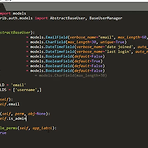 django - custom user account 사용하기
django - custom user account 사용하기
django 에서 사용하는 user account 아닌 사용자가 유저모델을 정의해서 사용할 수 있다. 자세한 내용에 대해서는 django 공식 문서에서 확인할 수 있다. https://docs.djangoproject.com/en/3.0/topics/auth/customizing/ Customizing authentication in Django | Django documentation | Django Django The web framework for perfectionists with deadlines. Overview Download Documentation News Community Code Issues About ♥ Donate docs.djangoproject.com reference src ..
 이미지 사이즈 변경하는 방법 ( feat. pixlr )
이미지 사이즈 변경하는 방법 ( feat. pixlr )
이미지 사이즈 변경하는 방법 ( feat. pixlr ) pixlr 을 이용해서 이미지 사이즈를 변경하는 방법이다. 1. Resize 전체 이미지 사이즈를 변경하는 방법이다. Image > Image size.. 메뉴를 선택한다. 그리고 원하는 사이즈를 입력하고 apply 를 클릭하면 된다. 기본적으로 원래 이미지이 비율을 유지하기 때문에 width 만 변경해주면 Height 는 자동으로 설정된다. 만일 Height 또한 변경하고 싶으면 Contrain Proportions 을 off 시켜주면 된다. 2. Canvas size ... 두번째는 Canvas size 를 조절해서 보여지는 이미지의 사이즈를 조절하는 것이다. resize와 다르게 여기서는 사이즈에 맞게 특정 부분만 남기는 것이다. 사이즈와 이..
 이미지 배경을 투명하게 만들어 주는 사이트
이미지 배경을 투명하게 만들어 주는 사이트
물론 포토샵을 이용해서 배경을 투명하게 만들수 있지만, 이는 포토샵을 사용할수 있어야 한다는게 가장 큰 문제점이다. 예전에 Pixlr.com 사이트를 통해서 했던거 같은데, 오늘 다시 확인해 보니 많이 바뀌고 유료/무료 구분이 되고해서 어떻게 사용해야 하는지 모르겠더라구요. 그래서 검색해본 결과 다음 사이트를 찾게 되었다. 간단하게 배경만 날리는 작업이라면 한번 사용해 보길 추천드립니다. - onlinepngtools link : https://onlinepngtools.com/create-transparent-png Make PNG Transparent - Online PNG Tools World's simplest online utility that creates transparent PNGs. Fr..
 배경화면으로 사용할 이미지, 동영상 많은 사이트
배경화면으로 사용할 이미지, 동영상 많은 사이트
포스팅시에 사용하면 좋은 이미지/영상 소스가 많은 사이트. 1. Pixabay : https://pixabay.com/ 불러오는 중입니다... 2. Pixels : link : https://www.pexels.com/ 불러오는 중입니다... 3. Unsplash link : https://unsplash.com/ Beautiful Free Images & Pictures | Unsplash Beautiful, free images and photos that you can download and use for any project. Better than any royalty free or stock photos. unsplash.com 끝.
 Django - heroku 배포하기 ( heroku cli 사용 )
Django - heroku 배포하기 ( heroku cli 사용 )
Django - heroku 배포하기 0. heroku cli 설치하기 - download : https://devcenter.heroku.com/articles/heroku-cli 설치가 완료되면 cmd에서 heroku 명령을 실행할수 있다. heroku cli login 1. 필수 패키지 설치 ( gunicorm, requirements.txt ) gunicorn : 파이썬 웹서버 gateway interface 로 장고과 heroku 서버의 통신하는게 필요한 패키지 - install guniconrn - create requirements.txt - git repository 설정하기 ( local ) - git init : repository 설정하기 - .gitignore : git 싱크시에 제..
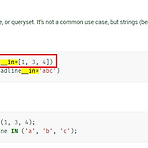 objects.filter() 에서 리스트를 사용하여 검색
objects.filter() 에서 리스트를 사용하여 검색
objects.filter() 에서 리스트를 사용하여 검색 여러개의 objects 를 하나의 필터로 검색하는 방법으로 filter 내에 리스트를 사용해서 한번에 검색할수 있다. 자료 출처 : https://stackoverflow.com/questions/5956391/django-objects-filter-with-list Django 'objects.filter()' with list? It is possible to limiting QuerySet in this kind of way: creators_list = ['jane', 'tarzan', 'chita'] my_model.objects.filter(creator=creators_list) ??? stackoverflow.com https://..
 List 사용법
List 사용법
List 사용법 Python Collections (Arrays) There are four collection data types in the Python programming language: List is a collection which is ordered and changeable. Allows duplicate members. Tuple is a collection which is ordered and unchangeable. Allows duplicate members. Set is a collection which is unordered and unindexed. No duplicate members. Dictionary is a collection which is unordered, ch..
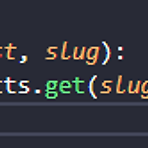 URL passing parameters 사용법
URL passing parameters 사용법
functional view 에서는 url 을 통해서 넘어오는 변수를 사용하면 되는데, class-based 는 전달되는 변수가 없어서, 클래스 뷰의 경우 상용법에 대해서 찾아보았다. 1. function view - 매개변수로 전달되는 slug 를 사용하면된다. 2. clas view - 클래스뷰는 매개변수가 없는데, ???? 어떻게 변수를 전달할수 있을까?? kwargs 를 통해서 매개변수를 전달할 수 있다. 참고자료: https://stackoverflow.com/questions/11494483/django-class-based-view-how-do-i-pass-additional-parameters-to-the-as-view-meth Django class-based view: How do I ..
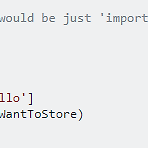 Django 에서 리스트 데이터 처리하기
Django 에서 리스트 데이터 처리하기
장고는 기본적으로 DB 필드 데이터를 기반으로 모델을 작성한다. 그러다보니 리스트 타입의 데이터를 모델에 생성하는 부분이 없어 보인다. 이를 처리하기 위해서 다음과 같은 방법을 사용한다. 1. 리스트데이터를 json 으로 인코딩해서 textfield 에 저장 2. textfield 를 읽어와서 json 디코딩해서 다시 리스트 생성 1. 리스트 데이터 json 으로 인코딩 2. json 디코딩해서 리스트 데이터 만들기 자료출처 : https://stackoverflow.com/questions/1110153/what-is-the-most-efficient-way-to-store-a-list-in-the-django-models What is the most efficient way to store a li..
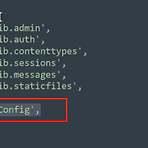 Django - REST framework 구현하기 ver2.0 (feat. TODO app, functional view) - pt.1
Django - REST framework 구현하기 ver2.0 (feat. TODO app, functional view) - pt.1
Django - REST framework 구현하기 ver2.0 이번 포스팅에서는 REST framework 을 이용해서 todo list application 을 만들어볼 예정이다. 0. Django REST Framework 공식 사이트 https://www.django-rest-framework.org/ Home - Django REST framework www.django-rest-framework.org 1. application setup - project setting : adding application - project urls : - model - view - url for app ( restapi ) - result request : http://127.0.0.1:8000/restap..
- Total
- Today
- Yesterday
- win10
- 디스크 사용량
- Python
- 장고
- amaztools
- Karabiner-Elements
- 메시지 전송
- vscode
- du 명령어
- channel oauth
- END key
- win7
- cmd실행
- http 요청
- 미밴드
- cmd창
- 파이썬
- 팀 소통
- venv
- df 명령어
- 미밴드4
- python slack
- django
- 프로젝트 생성
- python message
- HOME key
- webhook
- HOME/END
- angular
- slack api
| 일 | 월 | 화 | 수 | 목 | 금 | 토 |
|---|---|---|---|---|---|---|
| 1 | 2 | 3 | 4 | |||
| 5 | 6 | 7 | 8 | 9 | 10 | 11 |
| 12 | 13 | 14 | 15 | 16 | 17 | 18 |
| 19 | 20 | 21 | 22 | 23 | 24 | 25 |
| 26 | 27 | 28 | 29 | 30 | 31 |
